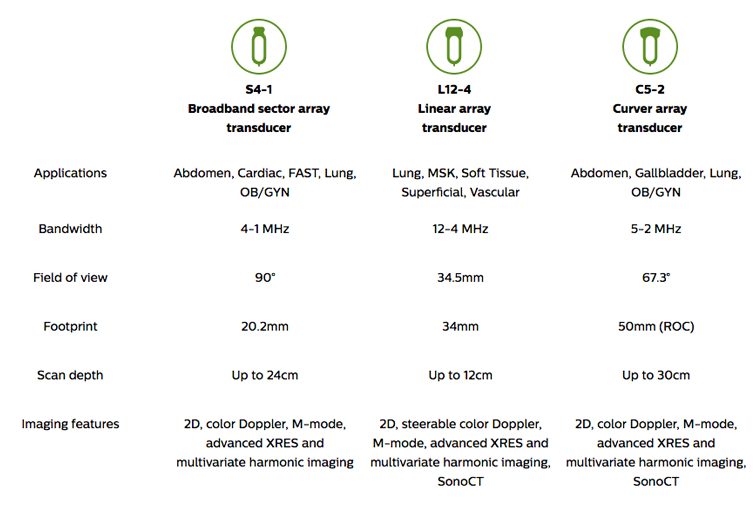We have a technical support team to help with all your ultrasound service needs, from preventive maintenance to technical issues. Call 800.797.4546 and ask for service.
National Ultrasound is proud to carry the high–quality Philips Lumify® which is a mobile app that works with an ultrasound transducer that brings diagnostic capabilities to your compatible smartphone or handheld device. National Ultrasound is also proud to carry a full line of Philips® ultrasound machines.
About Philips Lumify
With Philips Lumify®, high-quality, portable ultrasound imaging is available almost anywhere. Just subscribe, download the Lumify® app, plug in the transducer, and you’re set. The app is available on compatible Android smart devices via the Google Play Store.
Lumify® Ultrasound is designed to help you confidently and quickly assess patients. It enhances image quality by using advanced technology and imaging algorithms to automatically adjust, creating an exceptional, high-quality image. Furthermore, it allows you to easily fine-tune scans, if needed, by adjusting parameters such as, depth, gain, power, and color through a simple and intuitive multi-touch interface.
Philips Lumify® Transducers and Their Features
Philips Lumify® has the following three transducers for your smart device:
S4-1 Phased Array Transducer – It includes 2D, color Doppler, M-mode, advanced XRES, and multivariate harmonic imaging, with a 4-1 MHz extended operating frequency range. It provides high-resolution imaging for abdominal and cardiac applications: cardiac, OB/GYN, lung, abdomen, and FAST imaging preset optimizations. It has a USB-C transducer with a replaceable cable.
L12-4 Linear Array Transducer – It includes 2D, steerable color Doppler, M-mode, advanced XRES, and multivariate harmonic imaging, with a 12-4 MHz extended operating frequency range. It provides high-resolution imaging for shallow applications including lung, vascular, MSK, soft tissue, and superficial. It has a USB-C transducer with a replaceable cable.
C5-2 Curved Convex Array Transducer – It includes 2D, color Doppler, M-mode, advanced XRES, and multivariate harmonic imaging, with a 5-2 MHz extended operating frequency range. It provides high-resolution imaging for deeper applications including abdominal, gall bladder, OB/GYN and lung imaging preset optimizations. It has a USB-C transducer with a replaceable cable.
Live Integrated Tele-Ultrasound
Philips Lumify® includes Reacts capability, enabling you to simultaneously stream live ultrasound images, video, and audio from your smart device. For some patients, real-time collaboration can make a real difference, when you need to consult other experts or need immediate feedback to optimize your patient’s care plan.
Stay current with automatic app updates, which include the rollout of new features as soon as they’re developed. And Philips Lumify® is compatible with the latest encryption and data security systems and can be made to comply with enterprise data security policies.
The Philips Lumify® allows you to store and review exams and images right from your Android or compatible smart device. Moreover, you can easily collaborate and manage images both on and off your ultrasound device by sharing results by email, DICOM, or to a shared network.
Click on the ‘Get a Quote’ button to find out how you can purchase a Philips Lumify® Ultrasound. Our National Ultrasound experts can answer your questions and help you determine how Philips Lumify® can help you meet patients at point-of-care, make a faster diagnosis, and deliver care whenever it’s needed. You can also contact our customer service team to learn more about the ultrasound machines and ultrasound equipment we have available.
The Philips® logo, trademarks TM and other Philips logos and product and service names are trademarks or registered trademarks of Philips in the United States and other countries.
- Specifications
- Specialties
- Compatible Systems
- Options
- Transducers
- Accessories
- Needle Guides
- Applications
- Convex, Linear and Phased Array Probes
- Imaging Modes: 2D, Color Doppler, M-mode SonoCT real time compound imaging, and Tissue Harmonic Imaging, XRES adaptive imaging processing, AutoSCAN intelligent optimization, Full-screen mode, CINE Loop review
- DICOM modality worklist (query retrieve), image store
- Requires additional purchase of compatible tablet or phone (See Compatible Devices: https://www.usa.philips.com/healthcare/sites/lumify/support/lumify-tablet-compatibility)
- Standard configuration: Lumify transducer(s), Lumify USB-C cable, Lumify Micro USB cable, Paper User Manual, Instructions for Use CD, Custom Carry Bag
- Replaceable USB Cable
- 5 Year Warranty
- Convex Array Applications: Abdominal, Obstetrical/Gynecological, Gallbladder, Lung, Vascular
- Linear Array Applications: Musculoskeletal (MSK), Superficial, Soft tissue, Vascular, Lung
- Phased Array Applications: FAST, Cardiac, Vascular, Abdominal, Gallbladder, Lung, Obstetrical/Gynecological
- Exam Documentation: (Specific capabilities such as internal storage size, ports, video connection, and cellular connectivity depend on the specific user-selected host smart device.
- Input and output ports (depending on compatible smart
device chosen)- USB port on smart device; uses include connecting
the transducer, supporting data transfer and charging
- USB port on smart device; uses include connecting
- Some devices include video output
- Wi-Fi/cellular; uses include DICOM networking,
emailing exams and network shared drive
connection for EMR
- Input and output ports (depending on compatible smart
- Data Storage/ Connectivity:
- Patient data storage on device
- Configurable barcode reader software utilizing device camera
- DICOM modality worklist (query retrieve)
- Direct digital storage of single-frame color and B/W images to internal hard disk
- Direct digital storage of B/W and color loops to internal hard disk
- Ability to export in PC format (MP4 clips, PNG images) via email or direct connection to PC
- Extensive image management capability, including thumbnail image review
- Exam directory
- DICOM image store
- Export to network share drive
- User may email patient exams
- Option to configure patient data in the DICOM header and images (not DICOM tags), as well as anonymize PC format images for exported images and loops
- Use Google AnyCast to mirror device screen to secondary display
- Use AnyCast universal Wi-Fi display receiver to mirror device screen to secondary display
- Modality Performed Procedure Step (MPPS)
- VISTA compatible
- Export of DICOM files to storage media.
- IPv6 compatible
- Training can be added (online and onsite)
- Cardiology
- Emergency Medicine
- Endocrinology
- Family Practice
- Gastroenterology
- Internal Medicine
- OB-GYN
- Orthopedics
- Pain Management
- Podiatry
- Rheumatology
- Vascular
- Not available
- Not available
Available Transducers:
Philips S4-1 Phased Array Transducer (4-1 MHz) for Cardiac, FAST, OB/GYN imaging
Philips L12-4 Linear Array Transducer (12-4 MHz) for MSK, Soft Tissue, Superficial and Vascular imaging
Philips C5-2 Curved Convex Array Transducer (5-2 MHz) for Abdominal and OB/GYN imaging
- Not available
- Not available
- Not available
- Specifications
- Specialties
- Compatible Systems
- Options
- Transducers
- Accessories
- Needle Guides
- Applications
- Convex, Linear and Phased Array Probes
- Imaging Modes: 2D, Color Doppler, M-mode SonoCT real time compound imaging, and Tissue Harmonic Imaging, XRES adaptive imaging processing, AutoSCAN intelligent optimization, Full-screen mode, CINE Loop review
- DICOM modality worklist (query retrieve), image store
- Requires additional purchase of compatible tablet or phone (See Compatible Devices: https://www.usa.philips.com/healthcare/sites/lumify/support/lumify-tablet-compatibility)
- Standard configuration: Lumify transducer(s), Lumify USB-C cable, Lumify Micro USB cable, Paper User Manual, Instructions for Use CD, Custom Carry Bag
- Replaceable USB Cable
- 5 Year Warranty
- Convex Array Applications: Abdominal, Obstetrical/Gynecological, Gallbladder, Lung, Vascular
- Linear Array Applications: Musculoskeletal (MSK), Superficial, Soft tissue, Vascular, Lung
- Phased Array Applications: FAST, Cardiac, Vascular, Abdominal, Gallbladder, Lung, Obstetrical/Gynecological
- Exam Documentation: (Specific capabilities such as internal storage size, ports, video connection, and cellular connectivity depend on the specific user-selected host smart device.
- Input and output ports (depending on compatible smart
device chosen)- USB port on smart device; uses include connecting
the transducer, supporting data transfer and charging
- USB port on smart device; uses include connecting
- Some devices include video output
- Wi-Fi/cellular; uses include DICOM networking,
emailing exams and network shared drive
connection for EMR
- Input and output ports (depending on compatible smart
- Data Storage/ Connectivity:
- Patient data storage on device
- Configurable barcode reader software utilizing device camera
- DICOM modality worklist (query retrieve)
- Direct digital storage of single-frame color and B/W images to internal hard disk
- Direct digital storage of B/W and color loops to internal hard disk
- Ability to export in PC format (MP4 clips, PNG images) via email or direct connection to PC
- Extensive image management capability, including thumbnail image review
- Exam directory
- DICOM image store
- Export to network share drive
- User may email patient exams
- Option to configure patient data in the DICOM header and images (not DICOM tags), as well as anonymize PC format images for exported images and loops
- Use Google AnyCast to mirror device screen to secondary display
- Use AnyCast universal Wi-Fi display receiver to mirror device screen to secondary display
- Modality Performed Procedure Step (MPPS)
- VISTA compatible
- Export of DICOM files to storage media.
- IPv6 compatible
- Training can be added (online and onsite)
- Cardiology
- Emergency Medicine
- Endocrinology
- Family Practice
- Gastroenterology
- Internal Medicine
- OB-GYN
- Orthopedics
- Pain Management
- Podiatry
- Rheumatology
- Vascular
- Not available
- Not available
Available Transducers:
Philips S4-1 Phased Array Transducer (4-1 MHz) for Cardiac, FAST, OB/GYN imaging
Philips L12-4 Linear Array Transducer (12-4 MHz) for MSK, Soft Tissue, Superficial and Vascular imaging
Philips C5-2 Curved Convex Array Transducer (5-2 MHz) for Abdominal and OB/GYN imaging
- Not available
- Not available
- Not available
Related products
Ultrasound Machine
This machine is no longer manufactured by Mindray. Contact us today for a comparable or refurbished machine. Inspired by the [...]
Ultrasound Machine
This model is no longer manufactured by GE. Contact us today for a comparable or refurbished machine. GE is [...]
Ultrasound Machine
As part of GE’s line of portable ultrasound machines for sale, the GE Logiq E Ultrasound Machine is available through [...]